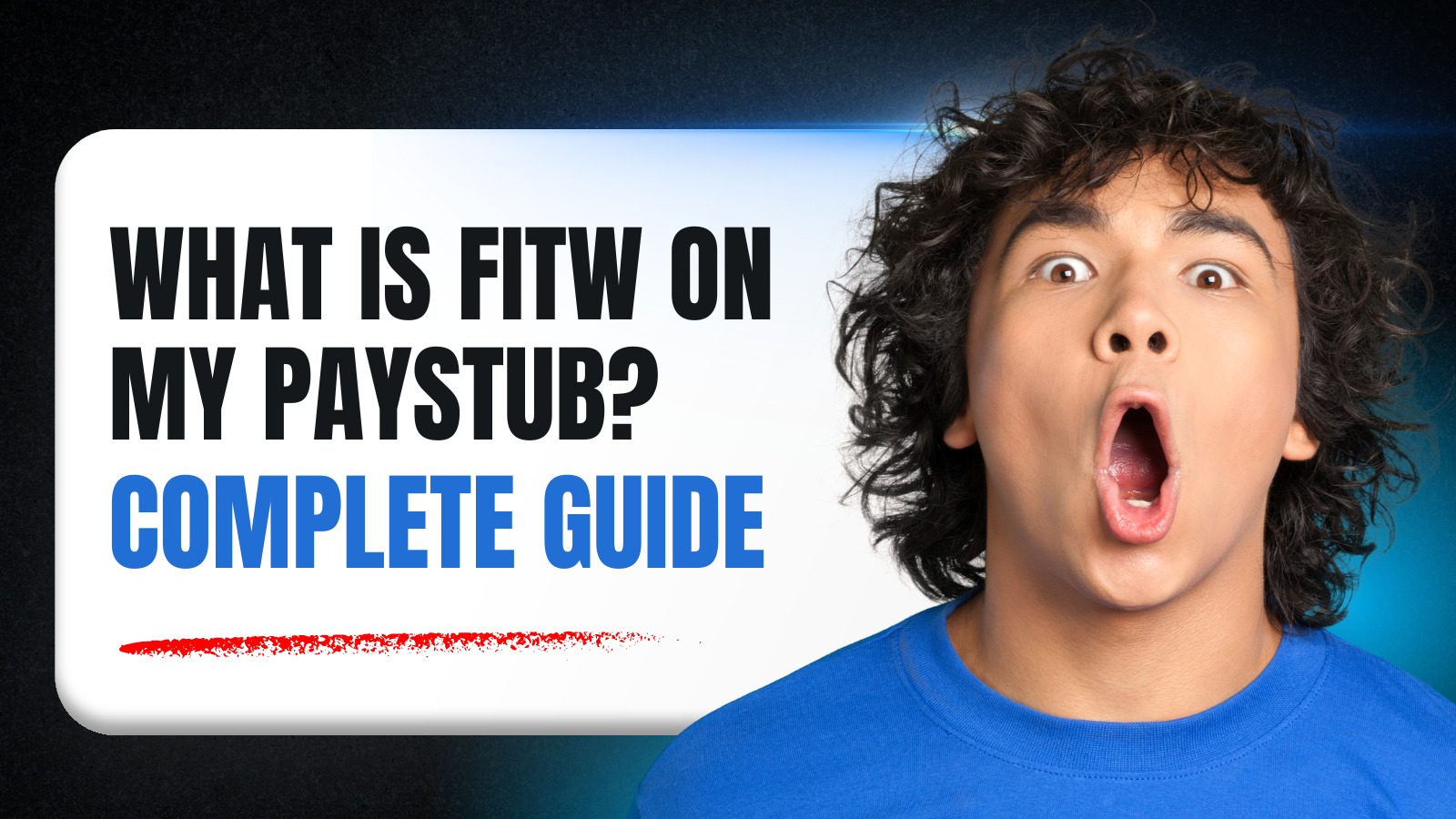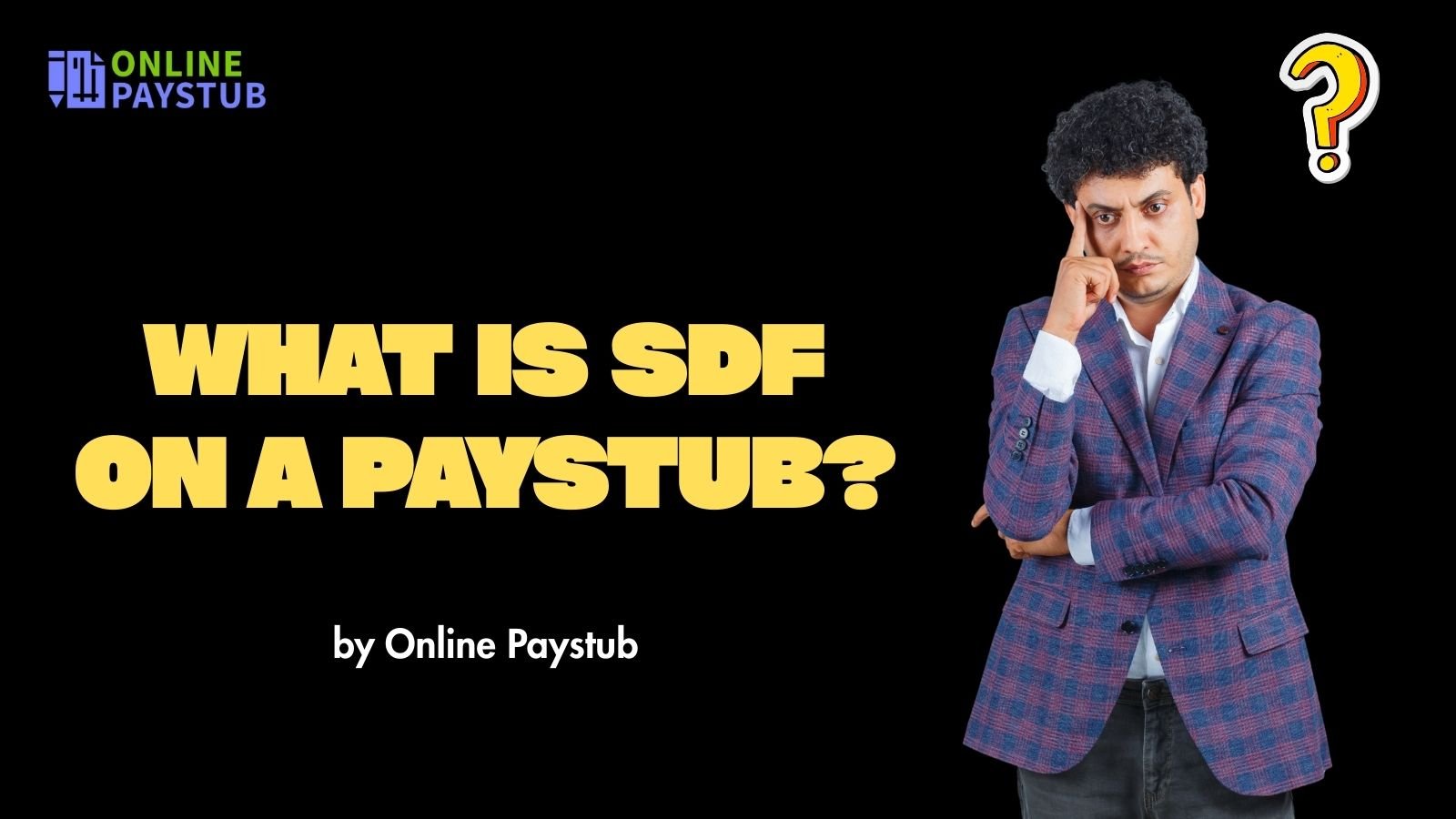If you are working at Intuit for payroll processing, chances are that you might receive your Intuit paystub via Intuit’s payroll services. But have you thought about what happens if you have left the company and need old pay stubs for personal record-keeping purposes?
The answer is Yes. It all depends on how your employer manages their payroll and how much access you are provided. In this guide, we will be talking about Intuit pay stub and how you can get one from your previous employer.
What is Intuit Paystub?
An Intuit paystub is a digital summary of earnings, deductions, and net pay generated by Intuit’s payroll services. Small and mid-sized businesses generally use these. It includes:
Gross wages
Tax deductions
Benefits deductions
Net pay
Year-to-date totals
Why You May Need Paystubs?
Due to various reasons, you might need to have pay stubs at your disposal, which are mentioned below:
Tax filing and verification
Applying for a loan
Proof of income for rental applications
Dispute
Social Security
Method to Access Paystubs from a Previous Employer
Step 1: Accessing Paystub Through Intuit Workforce:
You’re a former employee who needs your pay stubs and now needs to have access to Intuit Workforce, which you might be able to log in and get Intuit pay stub.
Visit https://workforce.intuit.com/
Sign in with your credentials
Go to the Pay Stub section
Download the Intuit paystub
If you have forgotten your credentials, you can click on the Forgot Password link and reset your password.
Step 2: Check With Your Bank:
If you were paid directly by the bank, your bank statement will show the payment details. This is not a replacement for a perfect Intuit pay stub, but it can serve as temporary proof of income.
Step 3: Contact Intuit Support:
Intuit does not release payroll data directly to the employees due to privacy reasons. But they might be able to help you verify your identity and provide your employer’s details.
You can reach out via:
Visit this link: https://quickbooks.intuit.com/learn-support/en-us
Phone
Get Ready With:
Employer’s name
Date of employment
Any email
Tips for Future Reference:
Always activate your Workforce account
Download and keep pay stubs monthly
Update your email
Keep your HR contact details safe for future communication.
Key Takeaways
Getting a previous Intuit paystub from an old employer feels tough, particularly if one chose not to activate their Workforce account per their employment. However, by working through one of a few options, such as Workforce login, the HR department, or assistance from Intuit itself, getting Intuit pay stubs can usually be obtained with some degree of persistence.
Disclaimer: Online Paystub is not affiliated with Intuit or its Associates. Intuit brands or logos are trademarked or registered trademarks. The article general guidance for Intuit paystub access. Refer to Intuit official resources and consult HR for specific details.