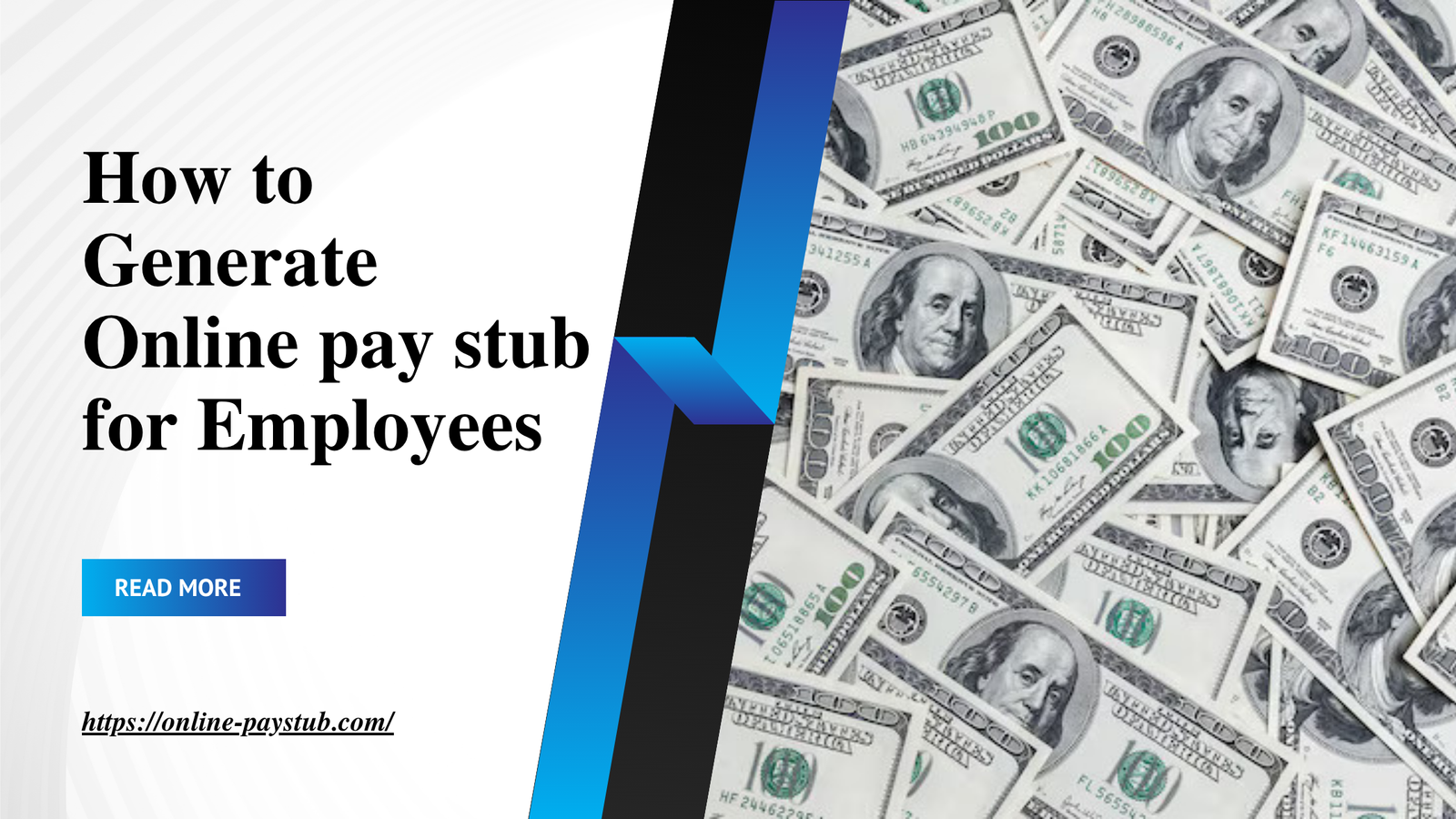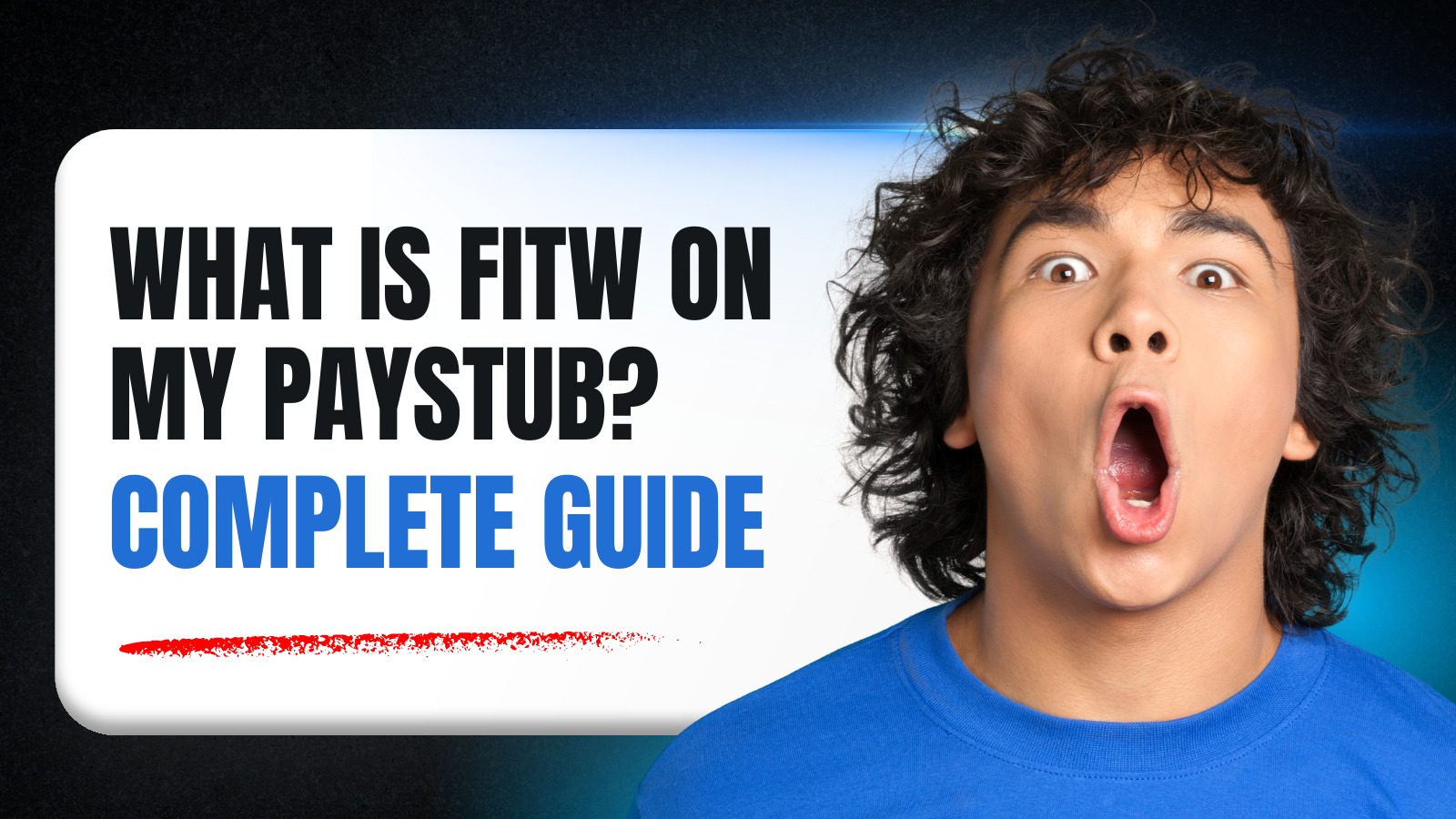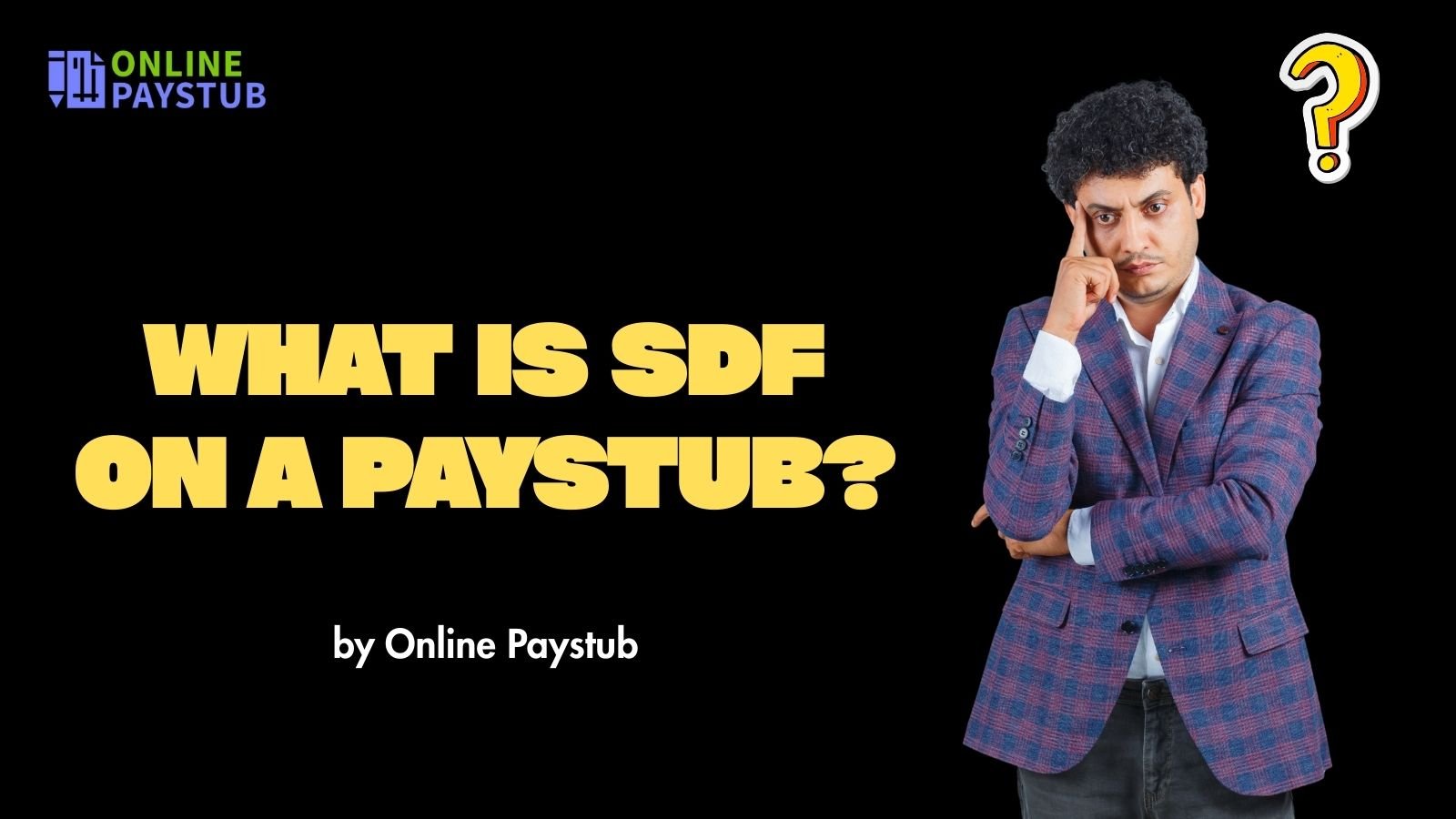Paper paychecks and physical pay stubs are gradually becoming a thing of the past for corporations. Businesses, big and small, are now moving towards online pay stubs to simplify payroll, reduce expenses, and ensure personnel get quicker and safer access to their remuneration details.
In this guide, we will walk you through the process of generating an online paystub for employees and also state why they are essential. So, let’s get started.
Defining Online Paystub
An online paystub is a digital version of a pay stub that shows an employee’s earnings, deductions, taxes, and net pay. In comparison with a traditional pay stub, an online paystub is created using a paystub tool.
Employees can at all times, anywhere, download their online paystub for their reference, and even provide it as evidence of income in applying for loans, as well as in renting a house.
Why Your Business Needs an Online Pay Stub?
Switching to online pay stub will offer you several advantages, such as:
- Satisfaction: They are able to get their pay stub anywhere.
- Precision: Automated calculations can reduce errors.
- Cost-Saving: You pay less for paper and printing.
- Compliance: Many states mandate providing employees with comprehensive pay information.
- Security: It is more secure for sensitive data if it’s transmitted via an encrypted online network.
Step-By-Step Guide on Creating an Online Paystub for your Business
Let us get into the step-by-step guide on creating your online paystub for your business.
Step 1: Choose a Trustworthy Paystub Generator:
This is the first step in generating your online paystub for your business. Some popular choices include:
- Stubcreator
- Stubbuilder
- Online paystub
- Paystubgeneratorfree
These listed tools help you in creating your online paystub for your record as well as for your business.
Step 2: Gather Necessary Information:
Collect all important information like:
- Full name and contact information
- Social security number
- Pay rate
- Bank account details for direct deposit
- State and federal tax withholding information
- Any benefits or deductions
Step 3: Set up Payroll Schedule:
Before you begin generating your online pay stub, dictate how frequently you will run payroll:
- Weekly
- Bi-weekly
- Semi-monthly
- Monthly
Step 4: Run Payroll and Review:
Once your paystub is generated, the software will automatically calculate:
- Gross wages
- Federal and state taxes
- Social Security and Medicare
- Retirement deductions
- Net Pay
Step 5: Distribute Online Pay Stubs Securely:
After completing the processing, they will prepare and deliver your online paystub to every worker. Typically, workers will be notified by email, or they can be accessed through a protected login portal.
Be certain to let your staff know how and where to locate their online pay stubs, especially when they convert to online pay.
Step 6: Maintain Record:
Even though you’ve now digitized, it’s still necessary to keep backup copies of your paystub due to labor law requirements and taxes. Most payroll software keeps these records safely stored in the cloud.
Bonus Tips
Here are some bonus tips for you to generate the perfect online pay stub:
- Customize the format to match your company’s brand identity
- Double-click on the tax rates when the fiscal year begins
- Automate as much as possible to save time
- Offer employees mobile access to view their online paystub
- Use two-factor authentication to boost security
Common Mistakes to Avoid
- Inaccurate Tax Deduction: Make sure all tax tables are up to date.
- Not including Overtime: It is essential for hourly employees.
- Delaying Delivery of Paystub: Make sure that employees get their online paystubs on payday.
- Ignoring State Requirements: Every state has distinct rules about what will appear on a paystub.
FAQ
1. Can I create a paystub online?
Using a check pay stub generato or an online pay stub to create pay stubs online is the revolutionary new way for your company to create pay stub forms.
2. How do I get my pay stub online?
Ask your manager or the human resources department where you can locate them electronically. Typically, companies who house them electronically have them on a payroll service website, which requires an employee login and password.
3. What is the best app to create pay stubs?
Paystubgeneratorfree is an online pay stub generator for employers, sole proprietors, and self-employed individuals in the United States. With Paystubgeneratorfree, employers can create pay stubs for both employees and contractors in minutes. Create Pay Stubs in Minutes: Enter the basic information, and Paystubgeneratorfree will do the rest.
4. What is the app that downloaded pay stubs?
Key Takeaways:
Producing online pay stubs is easy. It is all about streamlining your processes and gaining the trust of your staff. Workers like transparency and convenience regarding payment. Select the appropriate pay stub software for the company and follow the above steps to create your online pay stub.